What is Kingroot App?
Kingroot is a free Android rooting application developed by the Chinese software company KingRoot Studio. First released in 2013, Kingroot utilizes advanced techniques and system exploits to achieve root access on Android devices without unlocking bootloaders or Flash custom recovery software.
Kingroot can root your device with a single click by temporarily bypassing Android's security checks. The automated process runs quietly in the background. It does not require technical expertise, experience, or knowledge of exploit details.
Kingroot offers an installable APK to root directly from an Android device and Windows/Mac computer applications to root via USB.
Once successfully rooted using Kingroot APK, your device gains full root privilege - allowing Kingroot and other apps with root permissions complete unrestricted access to modify the Android operating system software and interfaces as desired.
What is Root Access on Android?
Root access gives you "superuser" admin control over the operating system software. Android is built on Linux and uses strict permissions to prevent users or apps from making system-wide changes. This protects critical files and settings, keeping them intact and secure.
Normally, no matter what you do within an app, the Android OS will restrict it from tampering with anything critical outside that software. This keeps phones/tablets functioning reliably for the average person.
However, for seasoned enthusiasts, this heavy security also severely limits what custom tweaks and "hacks" are possible. Even with developer options enabled, there are roadblocks to total control.
This is where root permission apps like Kingroot come in. By discovering and exploiting vulnerabilities in Android's defenses, full unrestricted superuser system access can be gained to unleash endless advanced tweaks.
With root, nothing is off-limits. The entire operating system becomes an open book. While this power can be dangerous in the wrong hands, it grants endless possibilities for customization and ultra-optimization by experienced users.
Key Features of Kingroot App
Unlock Hidden Features
Rooting allows the use of apps that require admin-level access and unlocking features that manufacturers otherwise block. For example, WiFi tethering, HD audio/video, overclocking, etc.
Customize Your Device
You can install custom mods, themes, fonts, boot animations, and personalize your Android device any way you like once it's rooted. Want your phone to stand out? Rooting makes it possible.
Boost Performance
Delete bloatware, manage background processes intelligently, modify CPU settings, and tune other system parameters to give your device a performance upgrade.
Enhance Battery Life
Identify battery draining apps, under/overclock your CPU frequency, customize screen brightness levels and free up resources to extend battery standby time significantly.
Block Ads
Annoying app popup ads and banners can be completely blocked across the Android OS once root permission is enabled. No more unnecessary distractions while browsing or gaming.
Kernel Modification Access
Dive deeper into the Android system by modifying the kernel for improved performance or additional features, depending on your technical expertise and needs.
Download Kingroot APK & Kingroot PC Latest Version
Download Kingroot APK 5.4.0 latest version or the version that best suits your Android smartphone. You'll find the necessary files below if you're looking to root your phone with a one-click root Android app or install Kingroot app on your PC.
Additional Features of Kingroot
Here are some great reasons why you should use Kingroot:
One-click rooting: Kingroot allows you to root Android devices with a single click without connecting to a computer or using complex commands. Its automated rooting process makes getting root permission easy.
Supports a wide range of devices: Kingroot claims root over thousands of Android devices from manufacturers like Samsung, HTC, LG, Sony, Huawei, etc. It has an extensive device compatibility list.
Cleans up system junk files: The app has features to monitor phone resource usage and clean up junk files and RAM to free up space and improve performance.
Backs up and restores apps: Kingroot can backup installed apps and data and restore them after rooting without losing data. This makes rooting hassle-free.
Simple, clean UI: Kingroot app has an intuitive and clean interface that is easy to navigate using its various features and options.
Personalize Your User Experience: Tailor your Android system aesthetics to your liking by customizing themes, fonts, and boot animations with Kingroot's root access.
Exclusive Root Applications: Unlock a world of root-exclusive applications that enhance device management, from battery optimization to CPU clocking.
System Performance Optimization: Use King Root to fine-tune your system's performance, reducing lag and improving responsiveness for a smoother user experience.
Full Automation Control: Implement automation apps like Tasker to create custom commands and automate routine tasks for increased productivity.
Clearly, with this much utility and convenience packed into one app, Kingroot is the best way to unlock the full potential of your smartphone.
Download and Install Kingroot for Android
Thanks to its streamlined, automated process, rooting Android devices with King Root APK is simple whether you're an expert or a complete beginner.
Before beginning, charge your device adequately and backup any crucial data in case issues emerge. Also, ensure you have a compatible device, Downloaded Kingroot APK file, Windows/Mac computer, + USB cable (for PC root method)
Prerequisites
Additionally, everyday precautions include:
- Carefully check all prompts during Kingroot's rooting process itself.
- Monitor device stability for the first 24 hours after rooting.
- Do not halt or disrupt the Kingroot mid-root process.
- Keep backups before experimenting with radical modifications.
Additionally, everyday precautions include:
How to root Android with Kingroot APK
Following basic prudent practices minimizes any chances of mishaps from Kingroot or subsequent tweaks.
- Download Kingroot APK 5.4.0 latest update from our download page. Avoid downloading from unverified sources.
- Enable "Unknown Sources" in your device settings. This allows you to install apps from sources other than the Google Play Store. The settings can usually be found under Security or Application settings.
- Install the downloaded King Root APK on your Android smartphone.
- Open Kingroot app once it finishes installing. Opening the app will first check if your phone can be rooted with Kingroot.
- Click on the big yellow button that says "Try to Root." This will initiate the rooting process.
- The app will now automatically root your Android device by exploiting system vulnerabilities. Do not interrupt it during this process.
- Once your phone reboots, Kingroot will inform you if the rooting succeeded or failed.
- If it succeeds, congratulations! Your phone now has been rooted, which allows you full admin control.
- If it fails, your phone cannot be rooted with Kingroot APK. You may have to try other manual rooting methods in such a case.
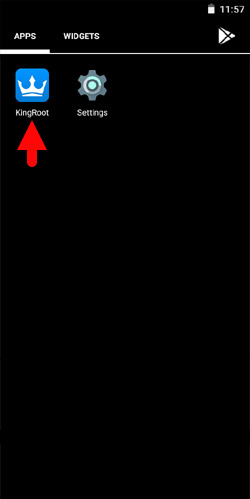




Additionally, check root status under Tools > Verify root access. You can now start exploring apps/mods that require root permission. Have fun!
Root Your Android with Kingroot PC
Alternatively, you can use Kingroot PC applications for Android after connecting via USB. Reasons for doing this include:
- Running Kingroot itself requires significant storage space, which cheaper devices may lack
- Certain devices' charging mechanisms may disrupt root apps detecting exploits
- Easy to display Kingroot real-time log outputs on a bigger monitor
Root from Windows/Mac:
- Download the Kingroot PC exe file for Windows or dmg file for Mac from our website.
- Install Kingroot PC on your computer and launch the application.
- Enable USB debugging mode on your Android phone in the Developer Options. On some phones, you may need to enable 'Unknown Sources' as well to allow the installation of third-party apps.
- Connect your Android smartphone to the computer via a USB cable.
- Kingroot PC should automatically detect your connected Android device. Click on 'Try to Root' to begin rooting.
- Kingroot app might automatically launch and initialize the rooting procedure on your phone. If not, manually launch Kingroot.
- Stay patient as the utility exploits vulnerabilities and gains admin access by modifying system files on your phone. Do not interrupt it.
- Once the rooting is done, Kingroot PC will inform you if it succeeded on the phone. Success means admin rights gained.
- You can now disconnect your phone. Your device should have full admin access to Kingroot PC version without installing the Kingroot Android app separately.
And enjoy the same admin powers with more control over monitoring root status directly on your desktop/laptop screen.
How to Unroot Android Device?
A major benefit of Kingroot is the ability to cleanly uninstall root access once you are done exploring its capabilities. This is important for stability, security, and receiving future Android OS updates.
Within the Kingroot app on your Android:
- Tap the toolbox icon
- Select the "Settings" option
- Scroll down and tap on the "Unroot" button
- Confirm you wish to remove the root on the popup dialog
- Wait patiently as Kingroot restores all original system images
- Kingroot will automatically close itself upon successful unroot
This will completely undo all rooting changes by Kingroot and remove its software without negatively impacting your operating system or user data.
Your device will reboot to its original pre-root state, allowing normal usage and OTA updates. If desired, you can re-root by installing King Root again later.
Is Android Rooting Safe?
Of course, with enhanced functionality comes increased responsibility. A common concern is whether Kingroot - and Android rooting generally - is safe to use on their devices.
The simple answer is - yes. Kingroot utilizes advanced but stable exploits to achieve temporary root access, which has proven safe for most Android devices when used per guidelines. However, as with any system modification, there are always risks when tampering with critical software.
While Kingroot itself is secure when sourced properly, once granted root, certain measures should be taken.
Only Install Trusted Apps on Your Device
The prime risk comes not from Kingroot itself but rather from the access Kingroot enables. Once rooted, users can trigger problems by installing malicious or unstable root-level applications.
Only download root apps from known, trustworthy sources like XDA community forums, Recognized APK repositories like APKMirror, Reputable Android websites like Kingroot.org.
And carefully vet any requested permissions by such apps during installation. Blindly allowing sketchy apps access to root powers could authorize device-bricking operations.
Compatible Devices & Android Versions
A major appeal of Kingroot lies in its industry-leading compatibility across thousands of devices and Android OS versions, thanks to utilizing a variety of exploits depending on the exact model and firmware.
Officially, Kingroot supports:
- Android versions: Android 4.2.2 up to Android 8.1
- Phone brands: Samsung, Sony, LG, HTC, Motorola, Huawei, Xiaomi, Oppo, Lenovo, ZTE and many more
- Tablet brands: Amazon Kindle Fire tablets, Lenovo, Asus, Dell, HP and lesser-known manufacturers
Thanks to ongoing development since 2013, Kingroot's success rates continue improving across an extensive matrix covering old and new devices alike. With such widespread and growing compatibility, you can likely root your Android phone or tablet, whichever brand it may be.
If your device is not yet supported, watch for Kingroot app updates, which continuously add exploits for previously incompatible models.
Frequently Asked Questions
-
Is Kingroot legal to use?
Yes, it is. Kingroot uses legitimate system exploits to enable root access similar to other tools. If you own the device, rooting via Kingroot does not violate any regulations.
-
Is it risky to root with Kingroot?
When done properly on a supported Android model as per the steps outlined above, Kingroot is safe to use. Just don't interrupt the rooting process mid-way.
-
Can I unbrick my device if something goes wrong?
In rare instances, if a firmware mod fails, use Kingroot's bootloader unlock tool to reset the device to its normal state and eliminate any bricking risk.
Have more questions about gaining root privileges using this brilliant one-click Android rooting app? Check out the Kingroot community forums for quick answers from power users.
-
How do you download and install Kingroot?
You can download and install Kingroot by downloading the APK file for Android from the official website or a trusted source and then following the installation instructions.
-
Is Kingroot compatible with all versions of Android??
Yes, Kingroot is compatible with most versions of Android, but it's advisable to check the compatibility with your specific version before use.
-
How does Kingroot work as a one-click root for Android?
Kingroot simplifies the rooting process into a one-click action, making it easy for users to root their devices without extensive technical knowledge.
-
Where can I find Kingroot apk download for Android?
You can find the latest version of Kingroot apk for Android on the official website or a reputable website like kingroot.org.
-
Can I use Kingroot for any Android smartphone or tablet?
Kingroot supports a wide range of Android smart devices running different operating system versions. However, it's recommended to check the specific device compatibility before use.
-
How can I verify my Android has been successfully rooted using the Kingroot app?
You can use a root checker app from the Play Store to verify if your Android mobile has been successfully rooted with the Kingroot.
The Best One Click Root for Android
Kingroot APK delivers an exceptional one-click rooting experience through its hassle-free setup, extensive Android compatibility, gorgeous and functional interface, plus bonus device management tools.
With mobile technology getting incredibly powerful nowadays, root access lets you tap into your device's full potential. To unlock your smartphone/tablet and have fun customizing.
Go ahead, download Kingroot app for Android today and liberate your smartphone!
